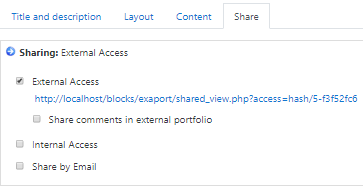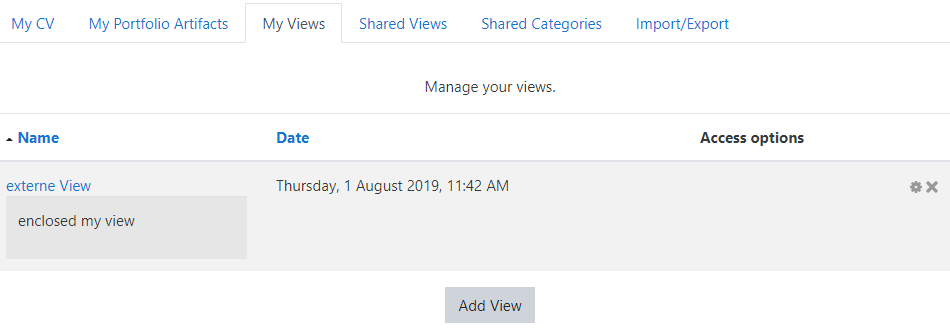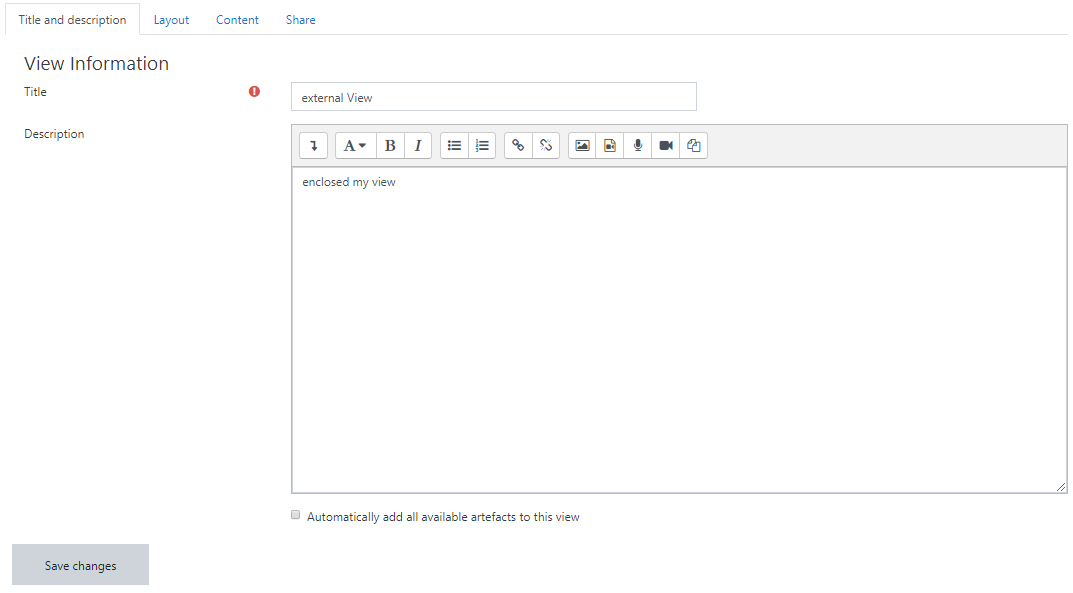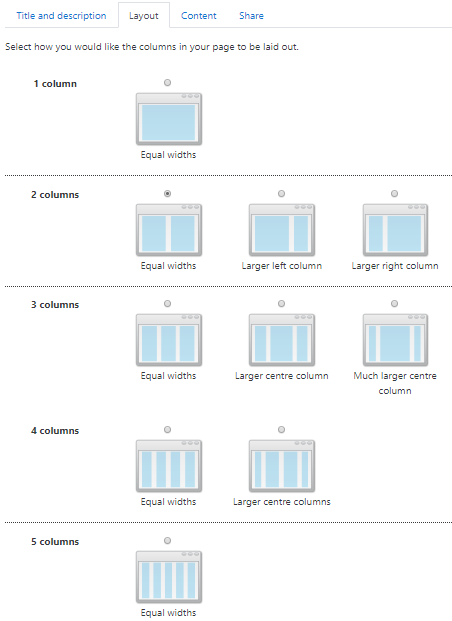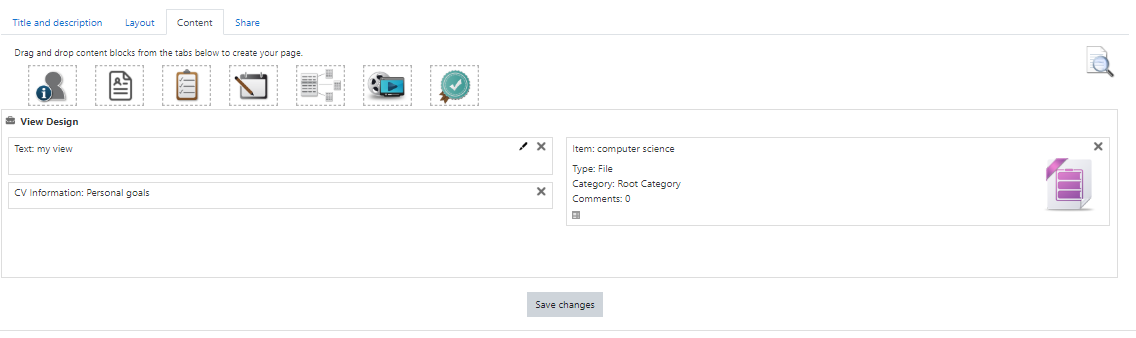My Views
Views allow the publication of different artifacts that can be published to any target group. If a new view is created, it can be shared immediately with all course instructors. Drag & Drop allows you to add entries to the view from the list of previously created artifacts. Additional fields can be added.
Beside the administration of views the layout can also be changed. Via sharing you can select who is able to see the view.
For the external access to the ePortfolio, an automatically created link option is available. You can also enter one or more addresses in the given text field. A link to this view will be sent to every email address added.
Published/shared views or categories can be found under the tabs "shared views" and "shared categories". After publishing a view, other Moodle-users can comment on the artifacts. If views are exported to the SCORM-format, comments can also be exported.
In the Share-tab views can be shared internally to other users or per external link which is generated automatically. For external sharing the guest-access has to be enabled for Moodle.