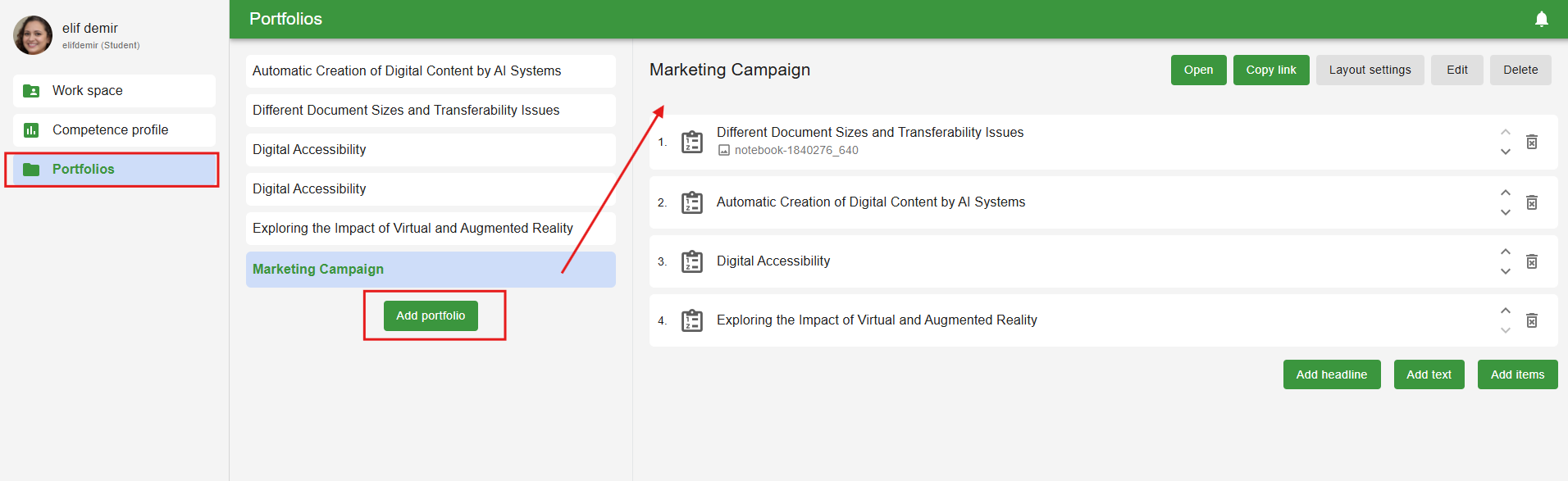ePortfolio
Results in the portfolio
In the “Portfolios” tab, you will find all previous portfolios that were automatically created from your submitted assignments. At the end of the overview, you can create a new portfolio or export an existing one as a WordPress file.
Create an ePortfolio
A new portfolio can be created with a title and optional description and will then appear in your overview. Existing and new portfolios can be edited at any time.
Use the “Add elements” button to add content that has already been created in diggr+. The order can be adjusted using drag & drop. In addition, headers and texts can be inserted as separate elements and also moved.
The “Layout settings” button takes you to a separate tab in your Moodle installation where you can customize the layout of the portfolio.