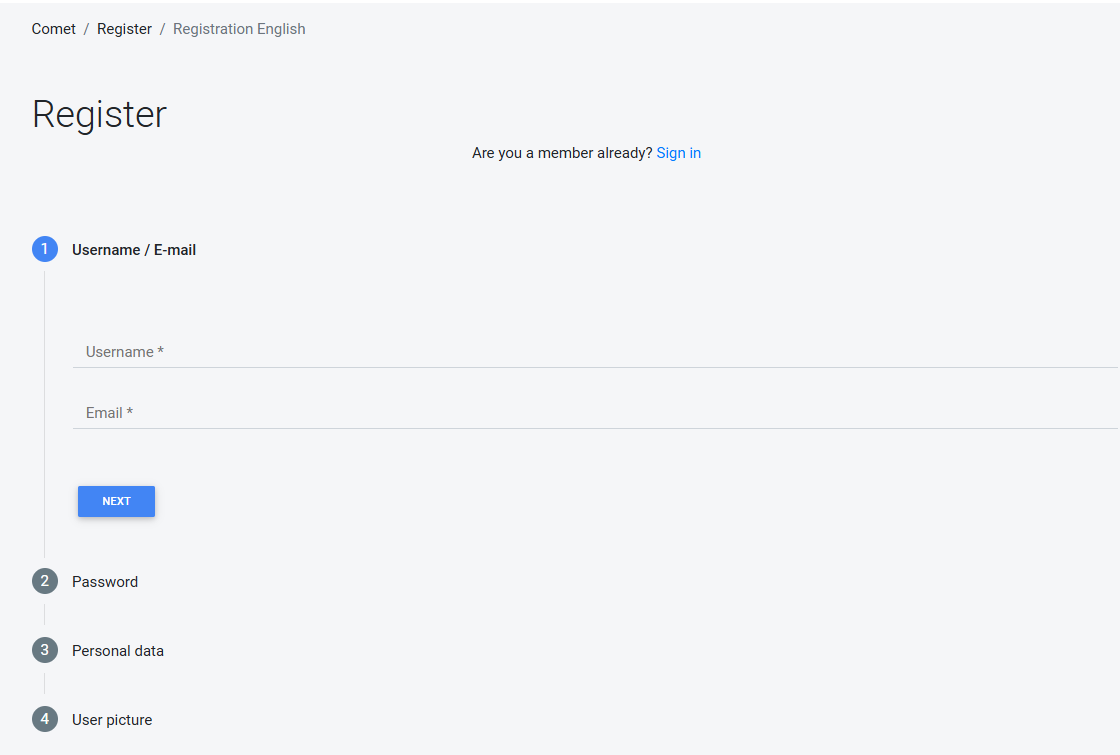Registration and Login
Once installed (version for organizations) the registration of users and login can be done from the main page.
Individual users can register from the home page of Comet community version. During the registration process, users will be prompted to select either the English or German group.
Note: In Comet, language groups are organized based on educational systems rather than the languages used to represent grids. The German group is tailored to the Austrian and German educational systems, incorporating specific educational levels and school types, while the English group is designed for international users.
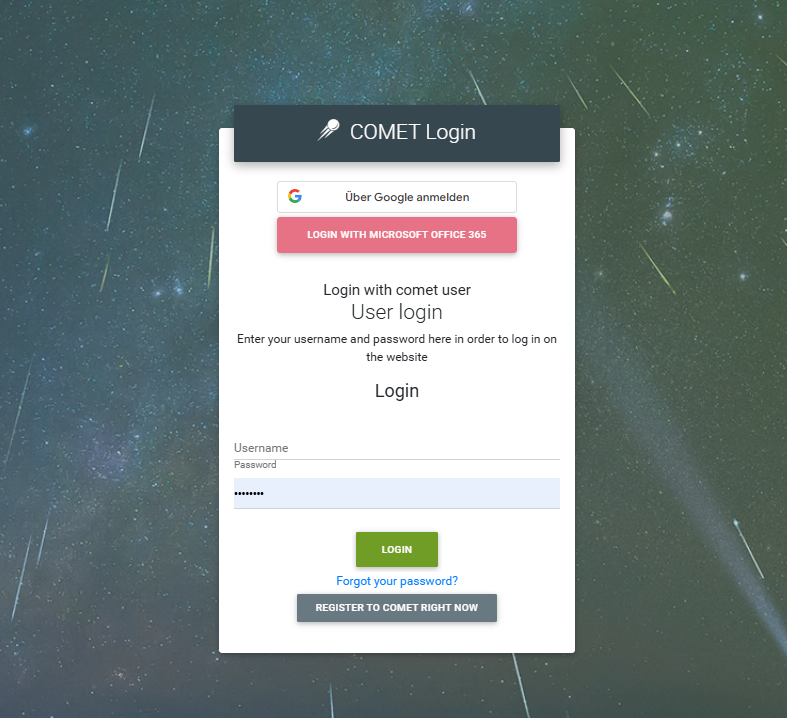
Profile
Every registered user has an individual profile that can be accessed and adjusted any time.
If a digital competence grid should be published, all fields of the authors’ profile have to be filled out.
Note: for institutions with individual COMET installations, all mandatory profile fields can be customized to meet their specific needs.