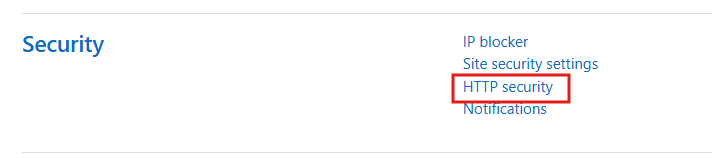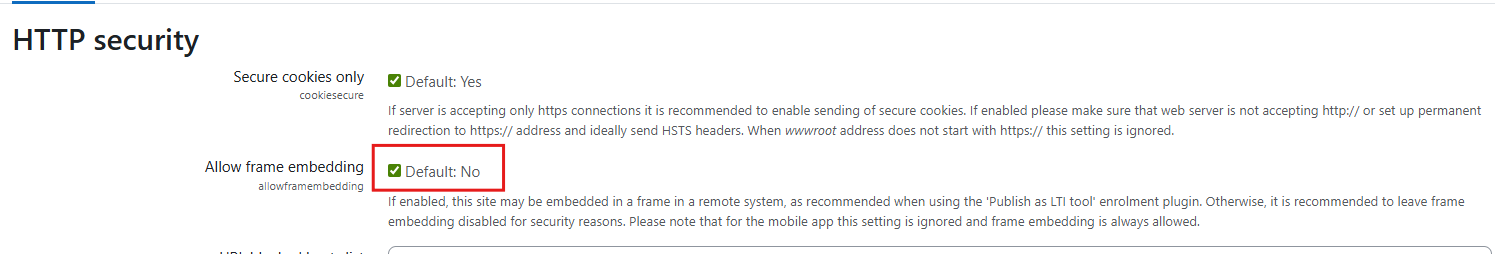Enable H5P
H5P, an open-source tool for creating multimedia tasks (e.g., quizzes, videos, interactive presentations), can be used to integrate interactive learning content into Dakora+. H5P integration is done via Moodle.
How to activate H5P:
- IInstall the H5P plugin via the Moodle plugin directory. Instructions for this can be found here.
- After installation, you must override the HTTP security. Open “Website Administration” and select Security > HTTP Security in the general settings. . By default, “Allow embedding in frames” is set to “No.” Change this to “Yes.”
- You can now create H5P content in Dakora+!