Link competency grids
In order to work with competencies in Dakora+, digital competency grids must be added to the Moodle courses. These grids are managed via the Exabis Competence Grid plugin and are then available in Dakora+. To do this, the Moodle installation can be linked to a Komet installation and continuously synchronize the competency grids, which are then available in Moodle. Teachers can select from these competency grids for their courses.
The Moodle administration can import competency grids from Komet in XML format or as a ZIP file. The administration can also enable teachers to upload competency grids via a setting.
Under Website Administration -> Plugins -> Plugin Overview -> ExaComp -> “Teachers may upload competency grids,” administrators can also grant teachers the right to upload grids.
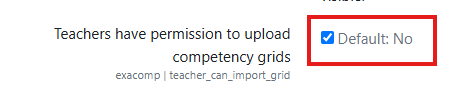
Add grids
Open a Moodle course and add the Exabis Competence Grid block.
Use the “Add grid” button in the Competence Grid tab to add new grids, e.g., those you have created with the Komet tool.
Using Comet
Visit comet.edustandards.org and register.
- Create your digital competency grid with details of the subject, educational level, topics, competencies, etc. You can find more detailed instructions on how to do this in the Comet documentation.
- Export the grid as XML for Exabis competencies.
- Import the XML file into Moodle: Open the Moodle course.
- In the Exabis competency grid block, click on “Import/Export” and then on “Import competency grid.”
- Upload the XML file and follow the configuration assistant.
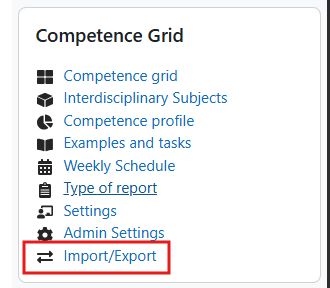
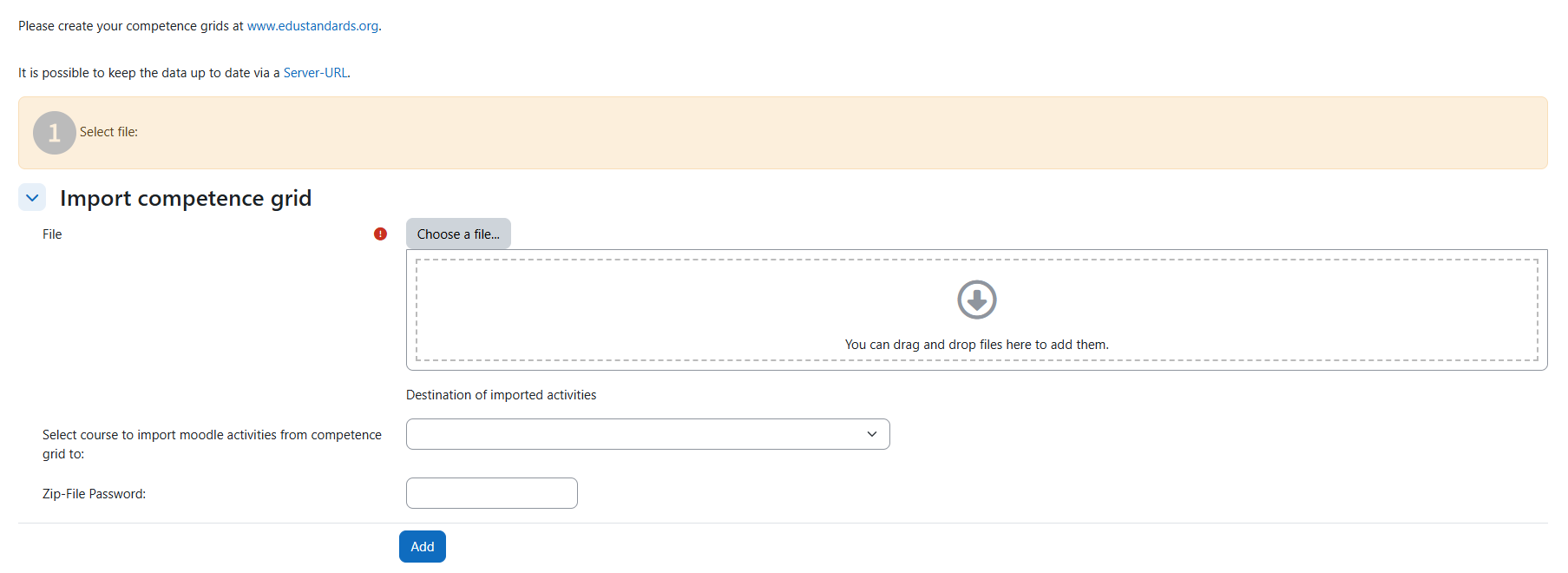
Once the grid has been correctly assigned, it will also appear in the Dakora+ app and can be linked to tasks, reflections, and feedback.