Activate Dakora+ App on a local Moodle installation
There are three steps to follow in order to correctly configure Dakora+.
#1. Add EXABIS plug-ins to your Moodle installation. For Dakora+ app you will need two of them: ExaComp and ExaPort. You can do so via Moodle plugins directory.
ExaPort - Exabis Portfolio operates on a platform level, but ExaComp - Exabis Competence Grid is course-related. Make sure to add ExaGrid (Exabis Competence Grid) as a block to all the courses that will use Dakora+ App.
#2. In the “site administration” go to blocks and choose “ExaComp”. Then scroll down to the Security section. In the “applogins urls” subsection add: “dakoraplus.eu”:
#3. From the course view, in Exabis Competence Grid block, choose admin settings, then “Check Webservices”. All the listed items must have an OK status. If there is a missing item, follow the instructions in the “description” column.
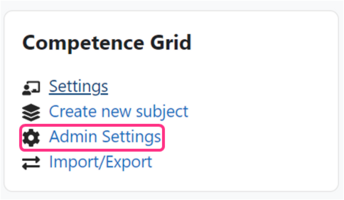
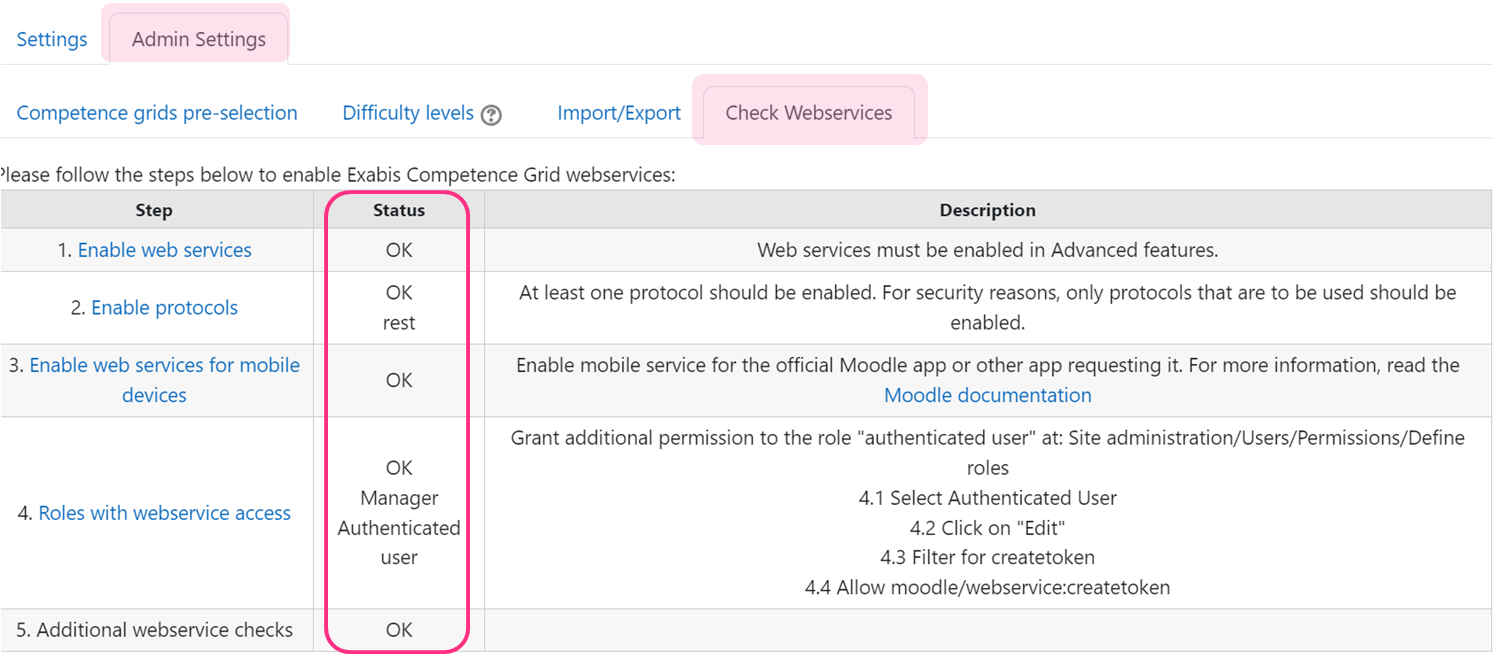
The next step is to create empty Moodle courses and add to them competence grids via Exabis Competence Grid block.