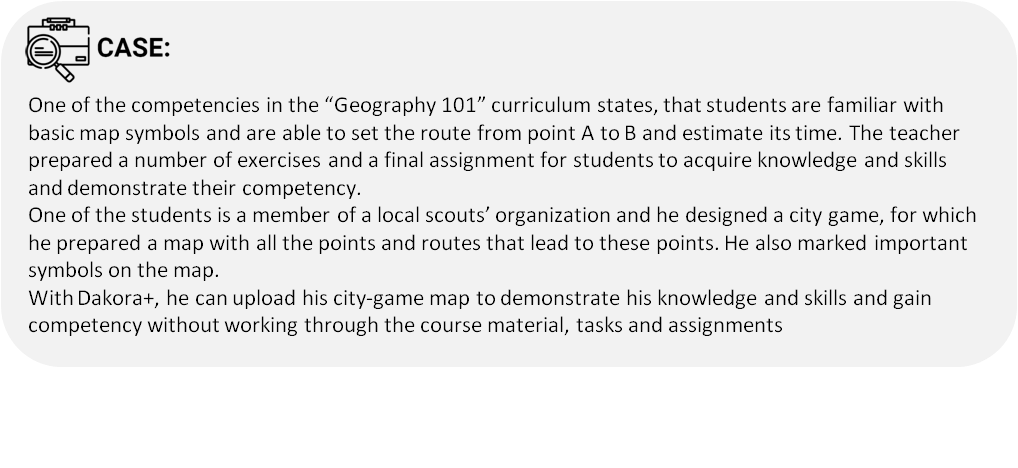Work on learning material
In Dakora+ learners gain competencies based on their achievements. They receive learning materials and tasks allocated by trainers, work on them and submit them.

How to do it?
Once you have distributed learning material to your learners, it will appear in their individual Planning Storage, as well as in the MY WORKSPACE tab on learner's account.
In the MY WORKSPACE tab learners can filter their tasks according to the completion status (new tasks, in progress, submitted and completed) or according to competence.
Learners click a task that they want to complete to open learning material. They can submit the answer, add annotations and send a message to their trainer. They can also self-assess and self-reflect on their competence. If they want to save a draft of their task, they can click the “save” button at the bottom. The task will have “IN PROGRESS” status. They can revisit and submit the task by clicking “submit”. The status of the task will change to “SUBMITTED”. Once the trainer corrects the task it will appear as “COMPLETED".
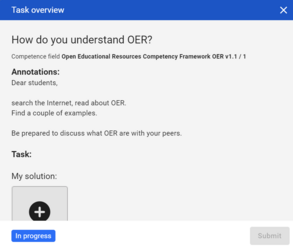
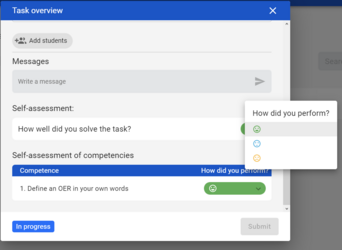
Empower learners to achieve learning goals in different ways

Working on learning materials distributed by trainers should only be one of the options available to learners. For a more personalised learning experience, learners should be able to demonstrate their proficiency in various ways.
Instead of submitting their answers to the task provided, they can upload any other evidence of learning and annotate it with a short explanation, of why they believe this evidence demonstrates how they mastered particular competence.