How to start using the Dakora+ App?

Dakora+ operates using Moodle as its back-end. If your organization has its own Moodle installation, please reach out to your school administrator to integrate the Dakora+ App into your Moodle setup.
* If your organization does not use Moodle, try our free Dakora+ Demo Platform.
Go to the website to log in. If the Dakora+ App is enabled in your Moodle installation, select "Other Moodle Installation" from the drop-down menu and enter your local Moodle URL, e.g., pedagogicaluniversity/moodle. Then, log in using the same credentials as your local Moodle platform.
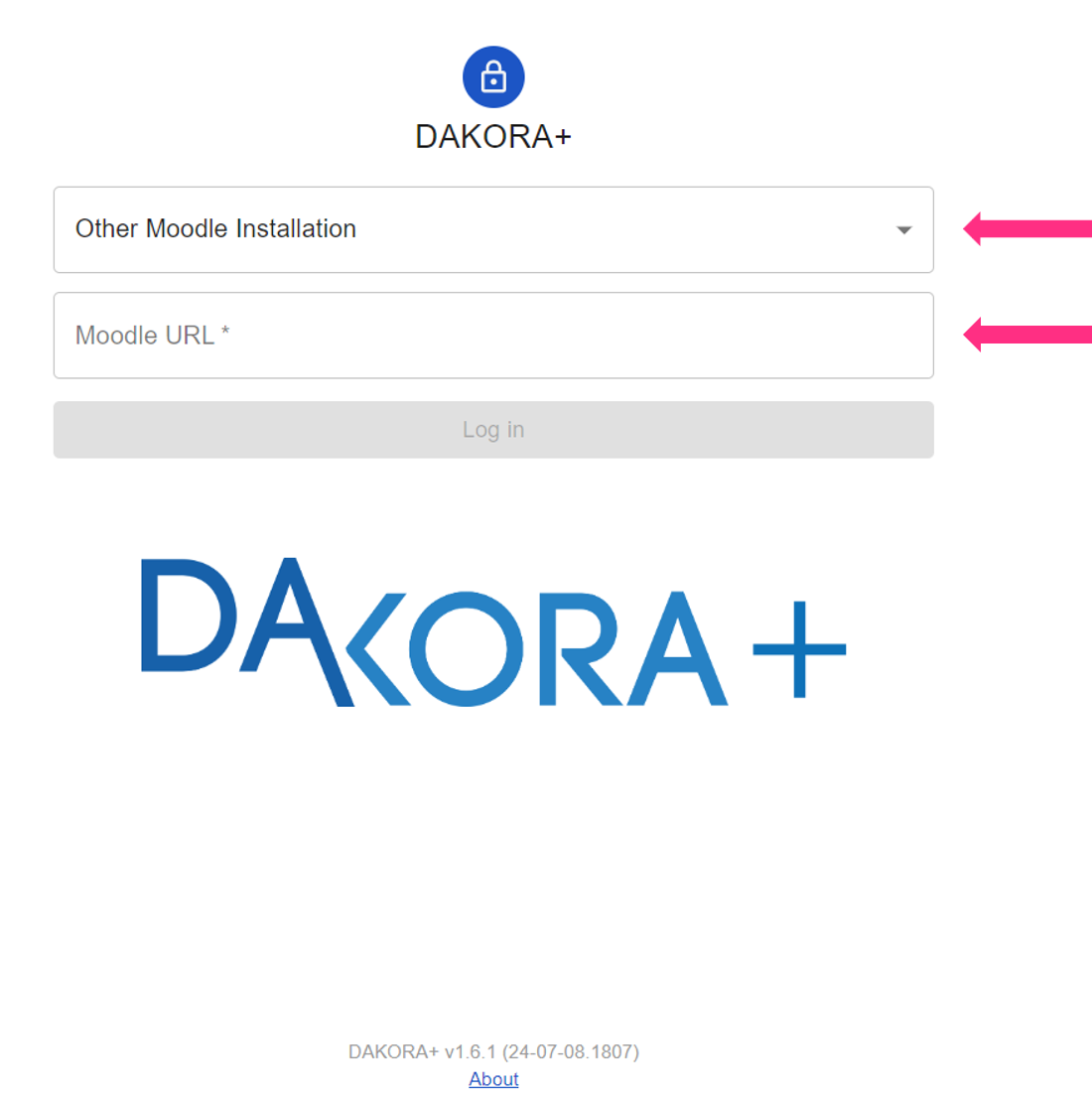
Check the Admin section to see how to integrate Dakora+ with your local Moodle installation.