Dakora+ learning process workflow
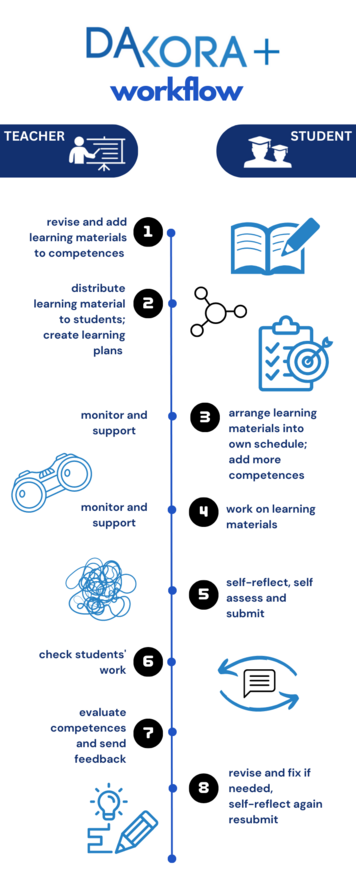
The process starts with trainers designing how learners will achieve their learning objectives and gain competencies. They populate pre-defined competency grids with different learning materials: tasks, activities, games, resources etc. and link them to competencies.
Learners see their subjects, and competence grids linked to each subject in the app. They can access course materials by clicking each competence. This way they see what competencies they are developing while learning course material and completing tasks.
Learners work on the tasks, self-assess themselves, give feedback to the trainers and upload their solutions as artefacts to the platform.
This leads to a change in colour from blue to grey in the weekly schedule. The colour turns green as soon as the trainer has assessed the material as being solved. The colour turns red if the learning goal has not yet been reached.
Automatically generated statistics and graphical overviews help during learn-coaching and parental talks.
Trainers also work with DAKORA+ during the teaching and learning phases. They can assign more tasks, have an overview of all learners‘ work and can assess them.