My Portfolio Artifacts
The "My Portfolio Artifacts" tab serves as the entry point to the management area for users' own artifacts.
Portfolio users can upload their own files directly into their portfolios, save links to external websites, or create and manage notes.
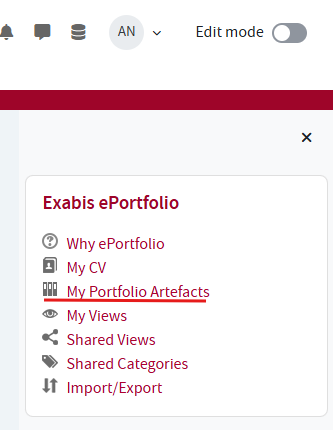
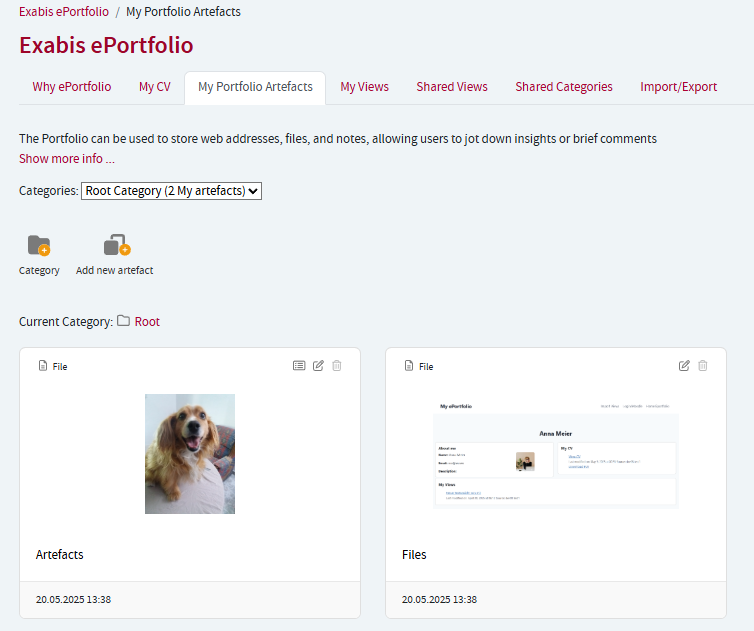
These artifacts (learning products) can be organized into main categories and subcategories, which can be easily created using the "Category" button.
To create an artifact, navigate to the desired category and click on the link, file, or note icon.
The Exabis ePortfolio module can be linked with the Exabis competency grid module (see admin settings). This allows competency fields (competencies, sub-competencies) to be integrated into Moodle courses. Trainers can use the competency module to reflect on demonstrated competencies through ePortfolio work, thereby supporting students in their learning process.
Competencies can be added directly via "Select the competencies that match your upload!"
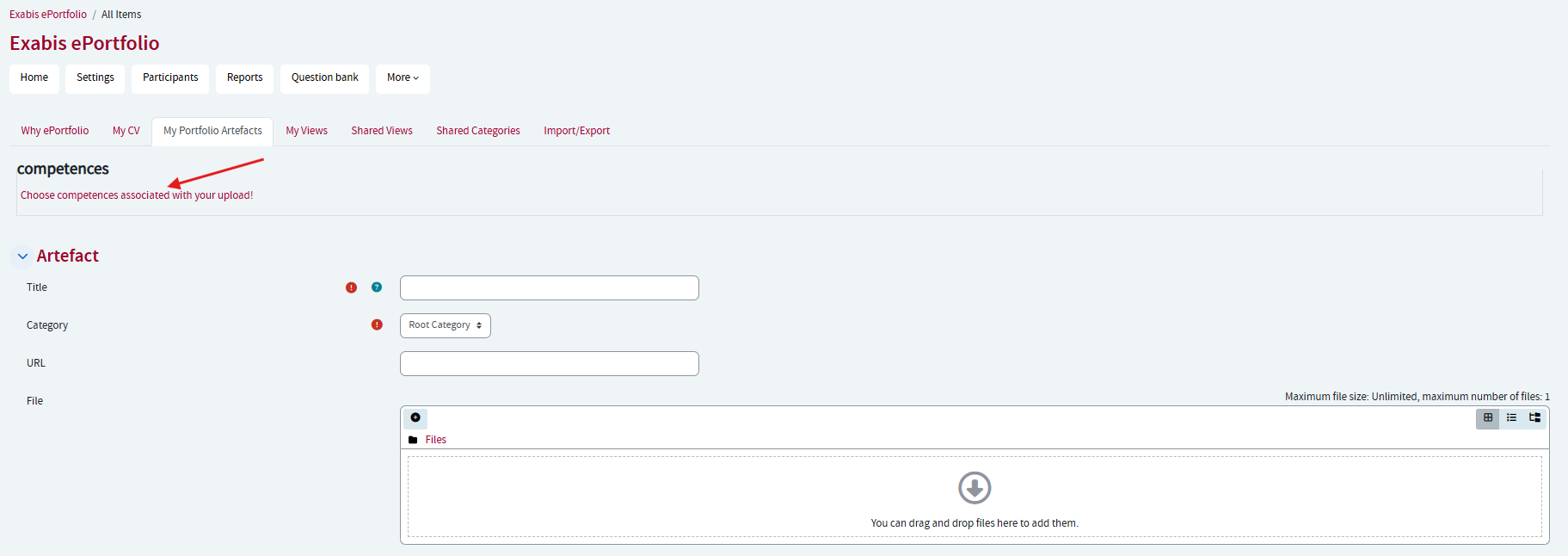
In addition, an icon can be uploaded and keywords can be created to search for artifacts more easily.
It is also possible to have access to a shared folder. This shared folder can contain data from other users that have uploaded artifacts that were created in group learning processes.