My CV
Under the first tab, My CV, the user will find his/her informational page. This can also be seen as a basic introductory page for the personal cv. Data contained within this page can be exported to the Europass (for more information related to the Europass, please visit www.europass.eu).
Via the Edit button the Moodle editor can be accessed with which personal information can be added.
The tabular layout below is used to get a structured overview of the cv.
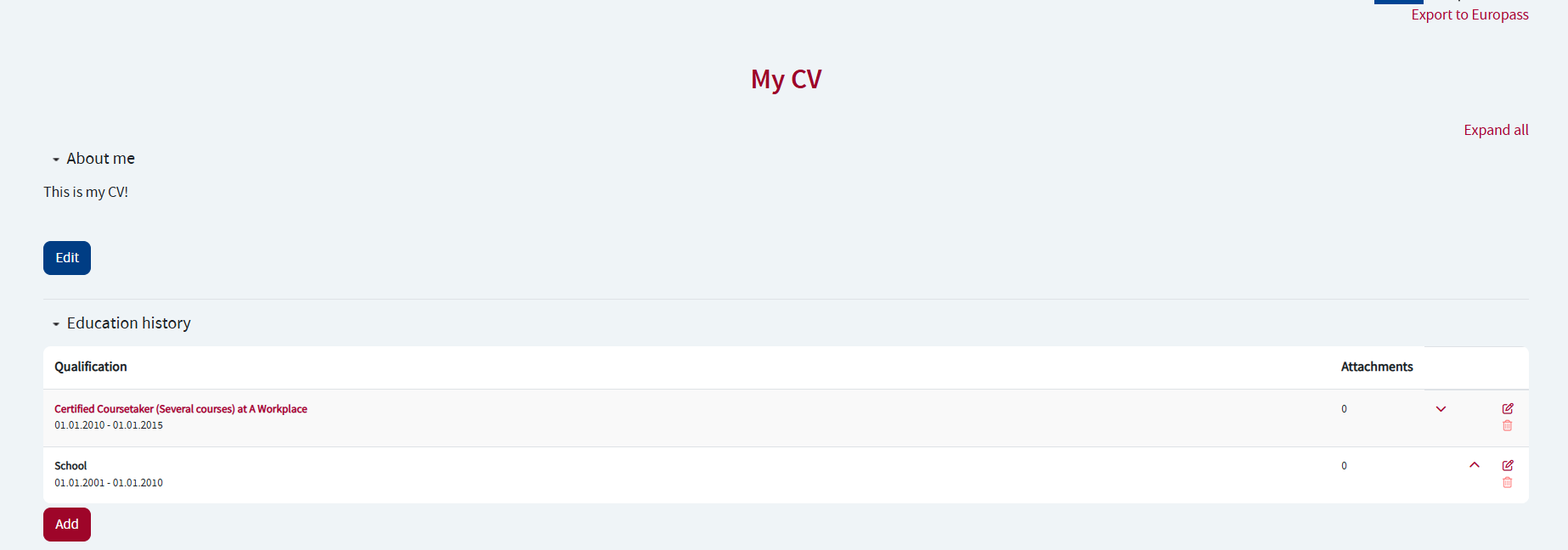
In addition to the “Accompanying information” and “Interests”, attachments can also be added. These can then be viewed in the right-hand section under Attachments.
This data forms the basis for the presentation of your own online CV.
The module also supports the export of the CV for Europass in order to convert it to an internationally valid format. The “Export for Europass” button is available for this purpose.
Competence fields (linked competences) that are being worked with can also be taken into account when assigning them in the CV.