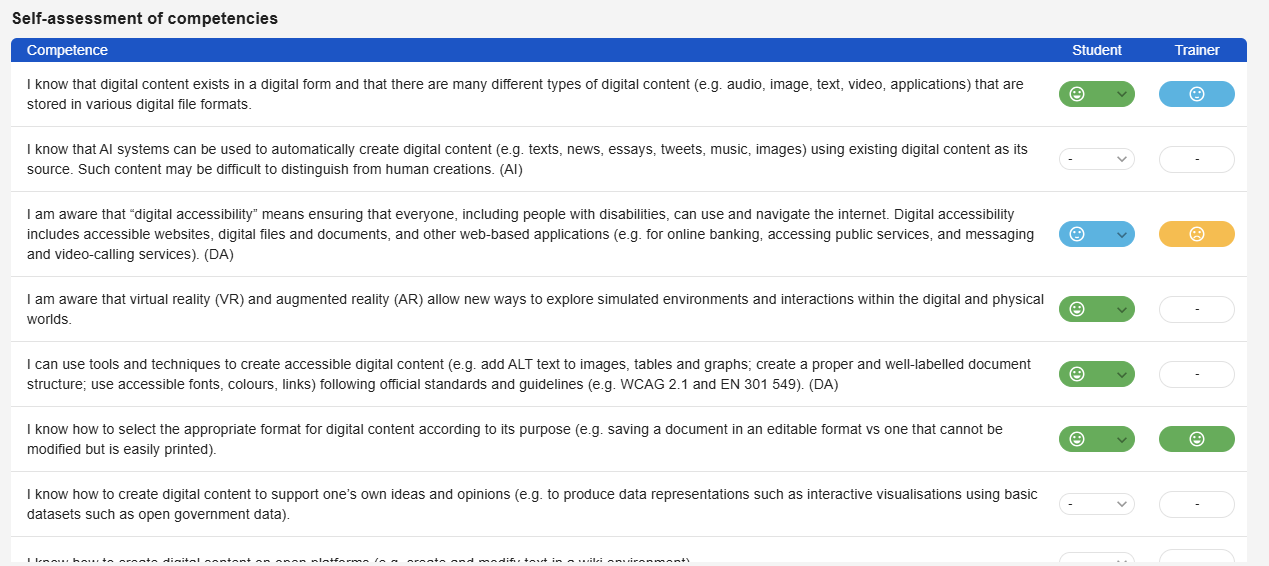Work on tasks
In Dakora+, learners acquire skills based on their performance. They receive learning materials and assignments assigned by teachers, work on them, and submit them.
Once assignments have been distributed by teachers, they can be found in the “Assignments” tab. Here, assignments can be filtered or searched for directly. The status of each assignment is displayed to the right of the title. To work on an assignment, click on it to open the learning material. Here, learners can submit answers, add comments, and send a message to their teacher. They can also self-assess and self-reflect on their skills. If they want to save a draft of their assignment, they can click the “Save” button at the bottom. The assignment will then be given the status “In progress.” They can return to the assignment and submit it by clicking “Submit.” The status of the assignment will then change to “Submitted.” Once the teacher has corrected the assignment, it will be displayed with the status “Completed.”
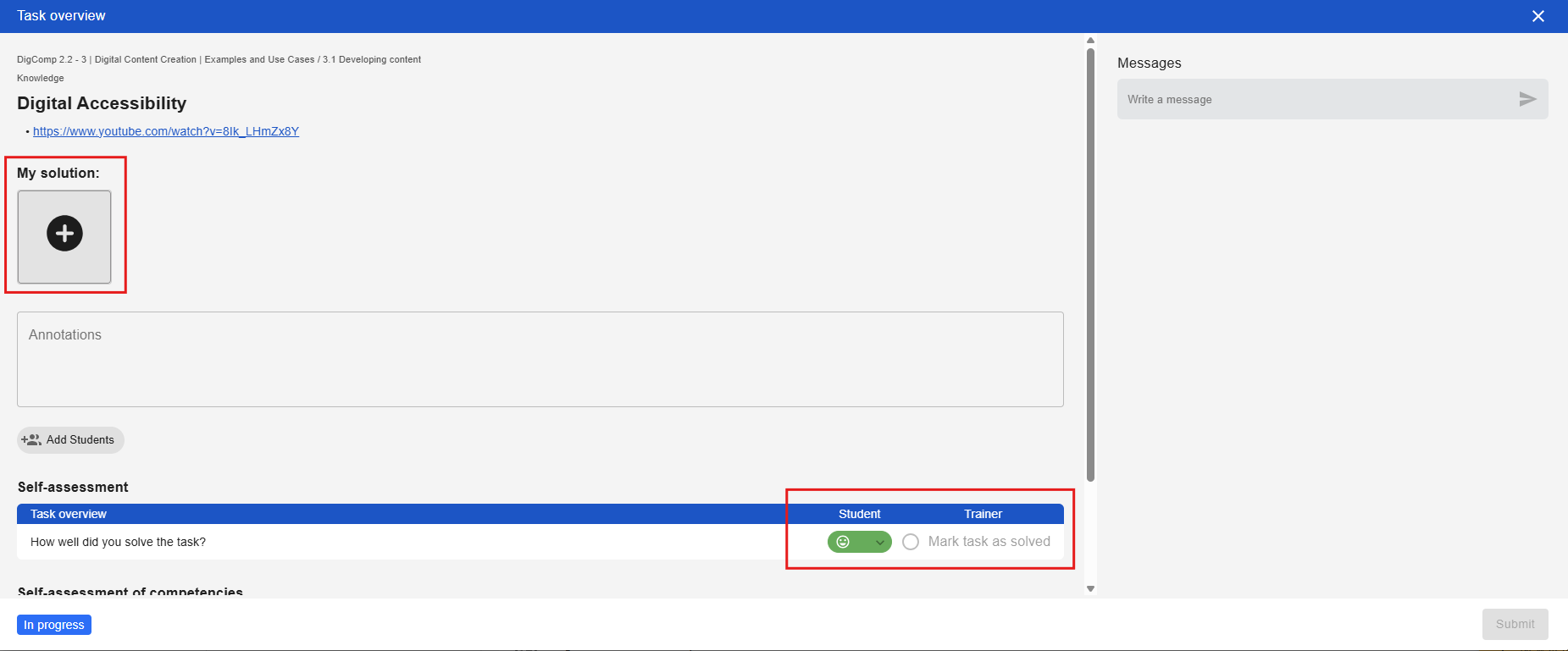
Free material
Learners can also upload assignments that they complete independently of those assigned to them by their teachers. To do this, navigate to the “Assignments” tab and click on the “New Entry” button.
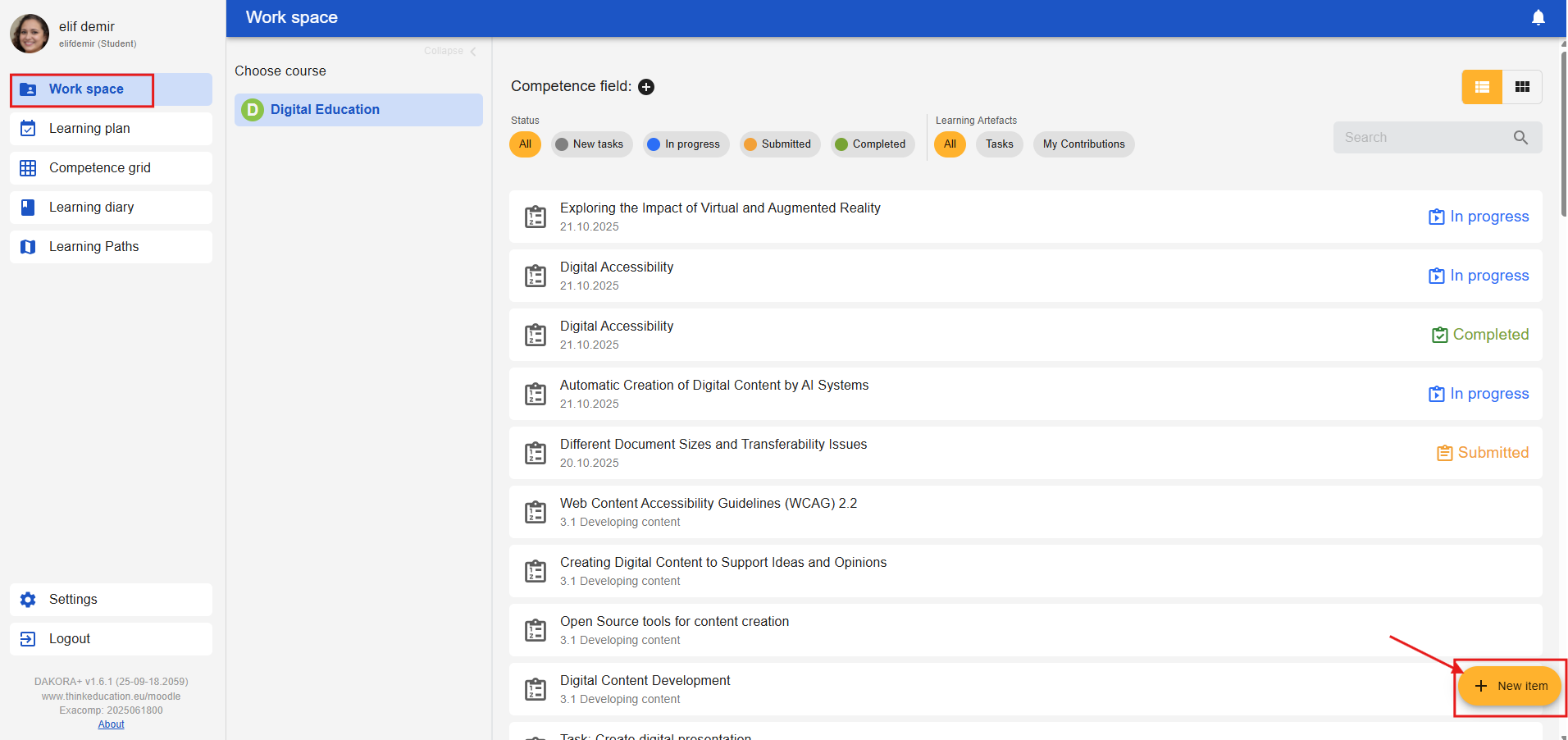
The main topics of the competency grid then appear, and one must be selected by clicking on it. A pop-up appears in which learners can add a title, description, and other group members to their task. This entry will then also appear for the added group members.
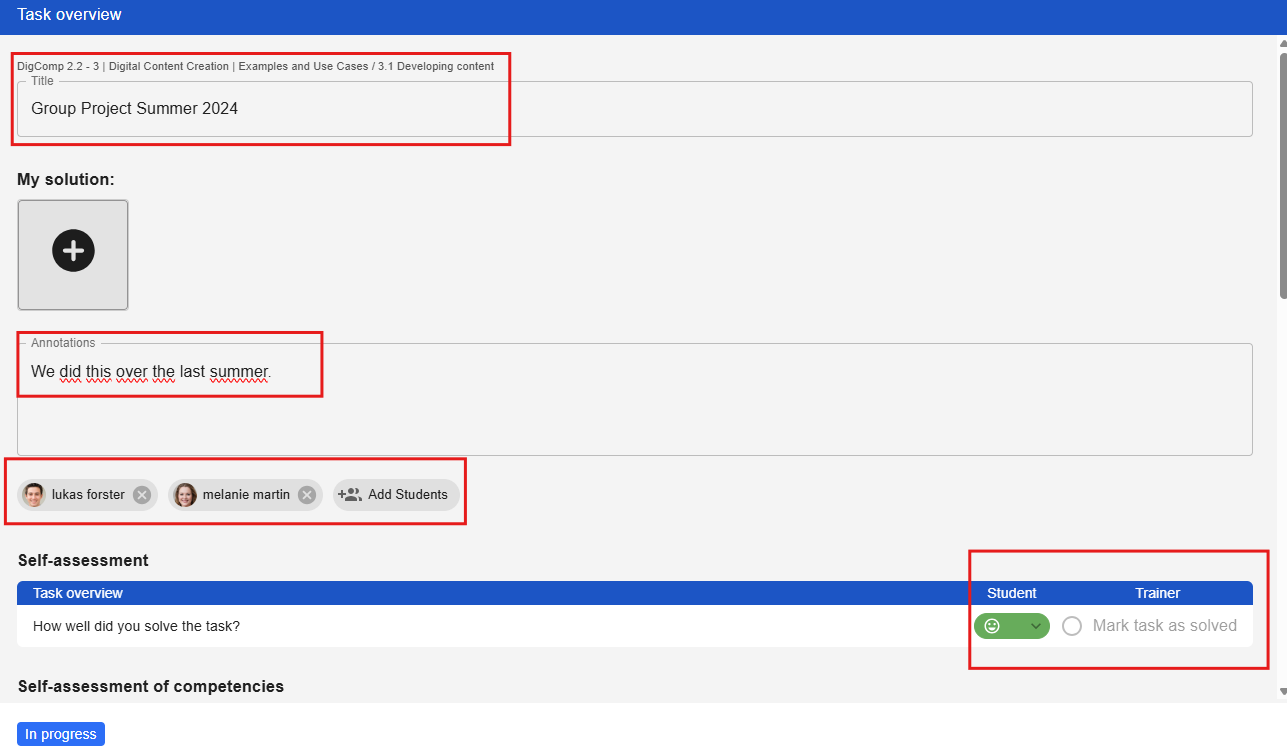
Learners conduct a self-assessment as they would for regular assignments and evaluate all competencies relevant to the assignment. Only those competencies that learners assess are released to teachers for evaluation. After submission, the free assignment appears as normal.