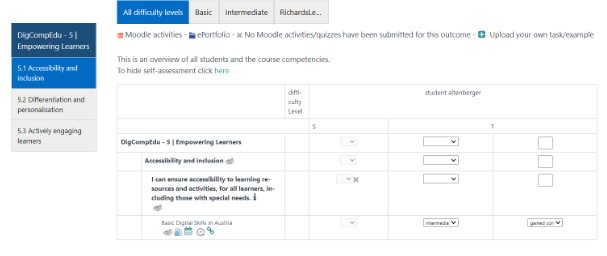Assessing students
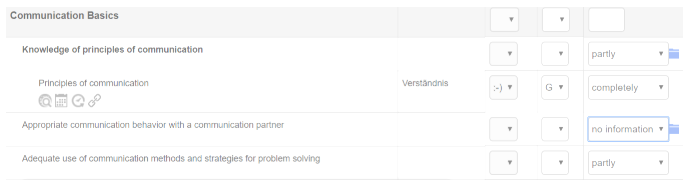
In the block exabis competence grid different evaluating schemes can be chosen. These settings have to be configured for the whole Moodle installation by the administrator. An exception are course-based assessment schemes which can be adusted by a teacher and override the settings of the Moodle installation.
In case the standards assessment scheme has been configured, the level of the competence can be chosen individually for each student. Standards configuration is G=(ground)basic level, M=medium (interMediate) level, E= enhanced level.
Assessment can be done either by grade (in numbers) for competences or categories (competence not reached, partially reached, mostly reached, fully reached) for child competences.
To confirm the selection, click on
Automatic competency acquisition
Automatic competency acquisition enables students to automatically receive assessments of competencies or learning materials when completing tests or activities.
Automatic evaluation of tests and exams
Upon successful completion of tests or exams, assigned competencies or learning materials can be automatically confirmed to the students.
Automatic activity completion
The "Activity Completion" function makes it possible for students’ submissions to be evaluated automatically and to automatically confirm skills / learning materials linked to the activity.
This function is activated as follows:
- The administrator activates the function on a system level:
Under Website Administration > Additional Options, click the “Enable completion tracking” checkbox
Note: The activity completion display on a course page is updated by the cron job.
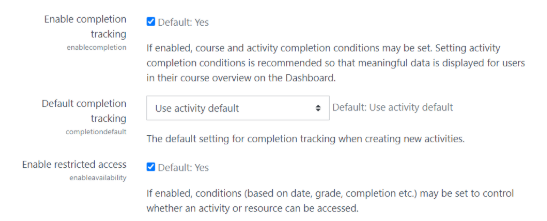
2. The trainer activates the function at the course level:
Select "Yes" under Course Settings> Edit Settings> Completion Tracking
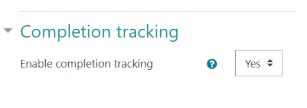
3. Now the trainer can determine when each activity / work material will be completed
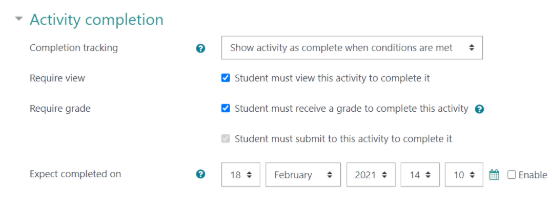
The conditions can be selected under Activity / Material > Settings > Completion tracking. You can choose whether the learner can mark the qualification manually or whether all conditions must be met.
Competencies can be linked to activities under Competence Grid > Course Settings. See "Relating or assigning Moodle activities" for instructions.
When the learner has completed an activity, this is automatically recorded in his / her competence grid.
Example: