Main view
The grid and its columns are listed on the left side of the page. The difficulty levels (taxonomies) are displayed at the horizontal line of the grid. New grids can be created as well.
The main area shows an overview of competencies/child competencies and their associated tasks for the selected competence area.
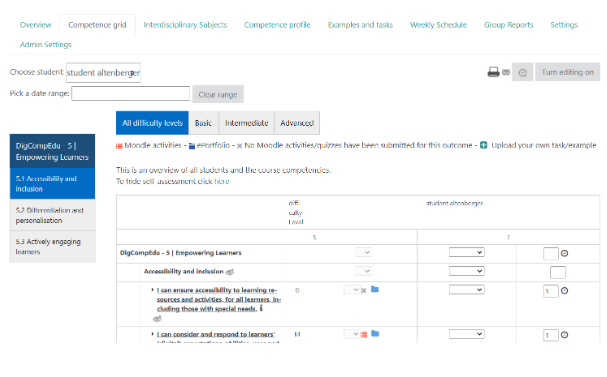
Using the dropdown menu the competence/child competence and level of difficulty can be chosen and the acquisition of competences can be assessed for each student individually.
A link is available to switch to a two-column-view showing the self-assessments of students. These self-assessments cannot be changed by the trainer.