Course Settings
After activating the exabis Competence Grids block in Moodle, you can either create your own competence grids or make a configuration to work with predefined competence grids. This makes it possible to access available competence grids across the learning platform and to work with several competence grids within a course.
You can only create your own competence grids if no other competence grids are activated in a course.
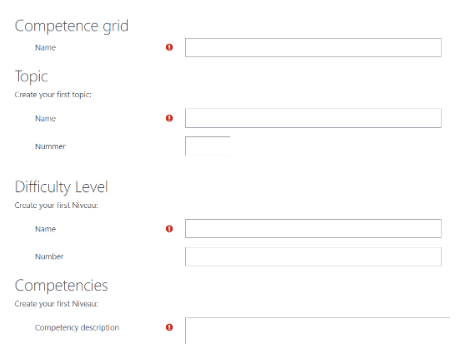
Advanced settings for courses
In addition to working with competence grids, settings can be adjusted. The concept of the module is to also provide external content and content uploaded to the competence grid individually rather than always having to work with Moodle activities. This especially relates to teachers that do not use Moodle regularly.
I work with Moodle activities
External tasks as well as Moodle activities can be associated with competences. If this option is ticked, an additional tab is displayed to associate activities with competences called "Relate Moodle activities".
Use without students
If the competence grid is used for orientation purposes without the documentation function for students, this option can be checked.
Relate Moodle activities/Assign Moodle activities
As explained above when choosing "I work with Moodle activities'', Moodle activities can be associated with the competencies within this tab. Furthermore, the created tasks can be assigned to competence areas. If there is no Moodle activity created yet, you have the option to import activities of a template course.
Download moodle activities and upload them in COMET
You can download Moodle activities from a course via the download button.
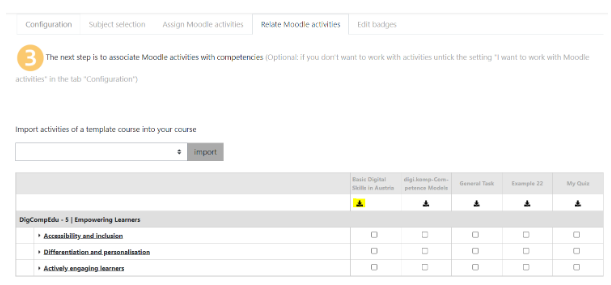
The resulting zip file can be added to a competence grid as a moodle activity in COMET. When the grid is imported in Moodle, the file will be recognized as a Moodle activity.
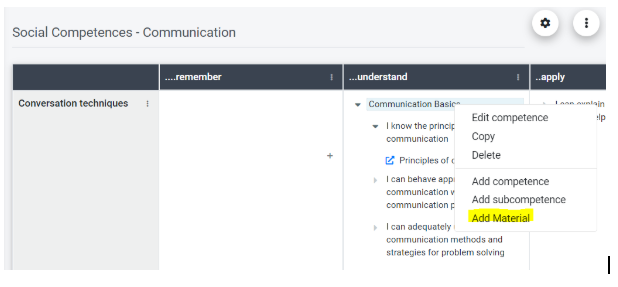
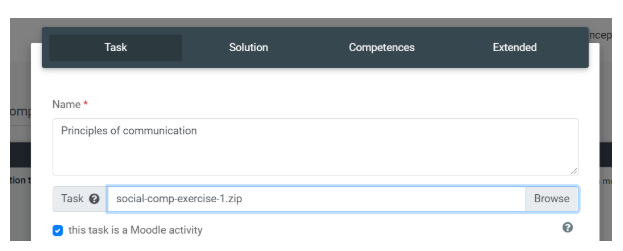
Subject selection
After activating the block in a course, the competence fields (subjects, topics) have to be configured that want to be used. It is possible to work with different competence grids within one course. Also it is possible to collaborate on enhancing a competence grid with resources that are contributed from different courses.
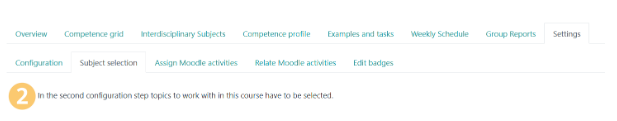
All selected competence columns in the course are displayed in the grid-format within the tab "competence grid." The name of theCompetence grid