Interdisciplinary grids (transversal competencies)
Authorized users can see reviews from other teachers from other courses. This means that competencies achieved, such as social skills can be viewed by other teachers and merged if necessary.
The interdisciplinary grids are set up in a total of three steps:
1. Assign role
The teacher has to be assigned to the role / group “Dakora teacher”.
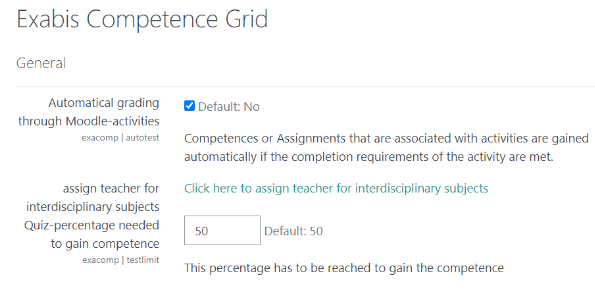
2. Activate the interdisciplinary grid in KOMET
The desired competency grid (competencies that should be made visible to other teachers) must be identified as such. This setting can be made directly in KOMET.
To do this, the desired competence grid must be selected and a checkmark next to “interdisciplinary grid” must be set.

3. Interdisciplinary course in Moodle
The course must also be marked as “interdisciplinary” in Moodle. This setting can be made in the block “Competence grid” under “Settings”.
Note: The field “Global course” is only visible if the role “Dakora teacher” is assigned.
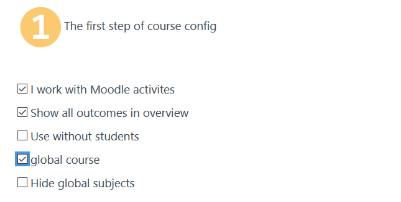
Once all settings have been made and the desired grids with the interdisciplinary skills have been integrated into the respective courses, they can now be viewed together as a whole.