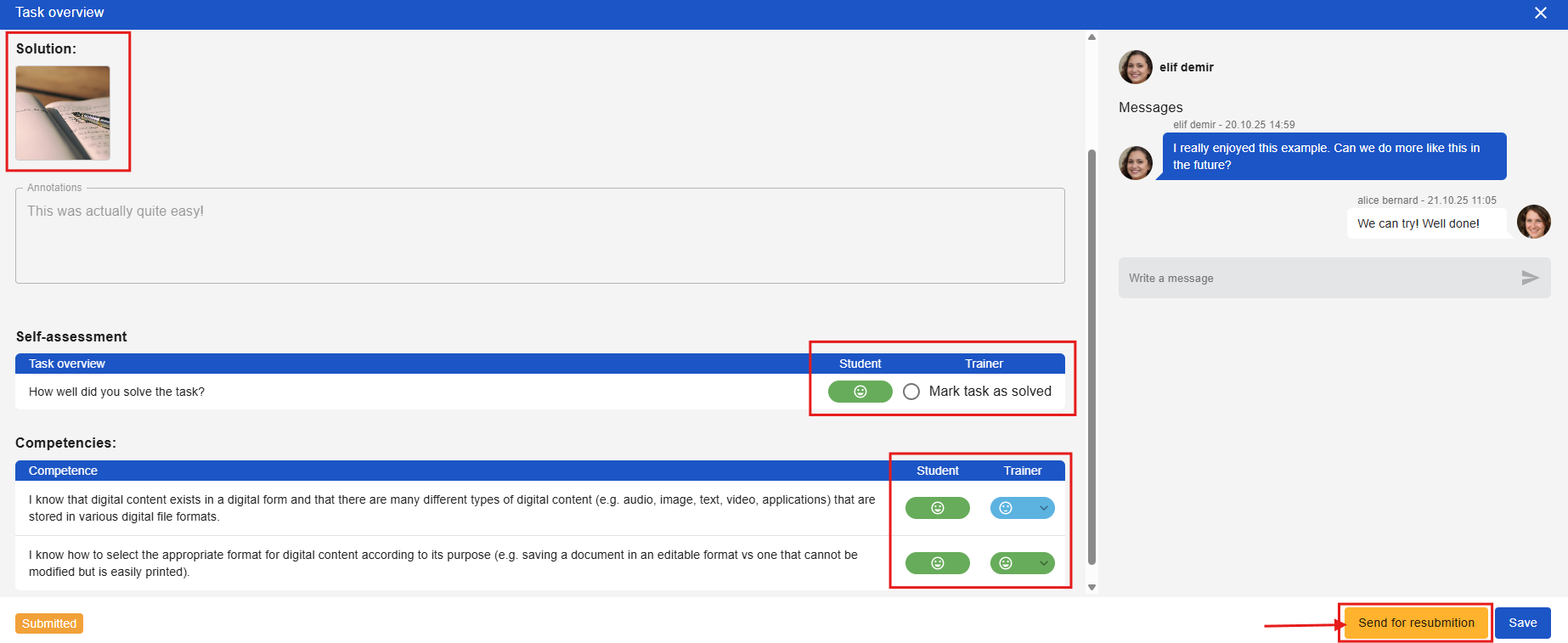Review, evaluate & feedback
The “Tasks” tab lists all learning materials from the selected course. Teachers can filter tasks by status and type of learning product or search for specific tasks.
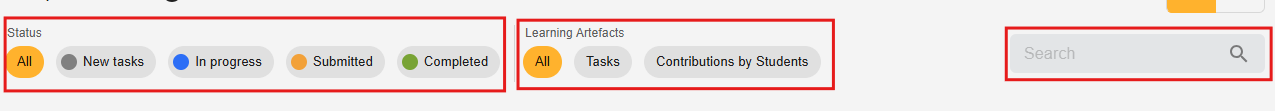
The icons on the right side of the assignments indicate how many learners have started, submitted, or completed the assignment. An enlarged overview opens when you click on the assignment.
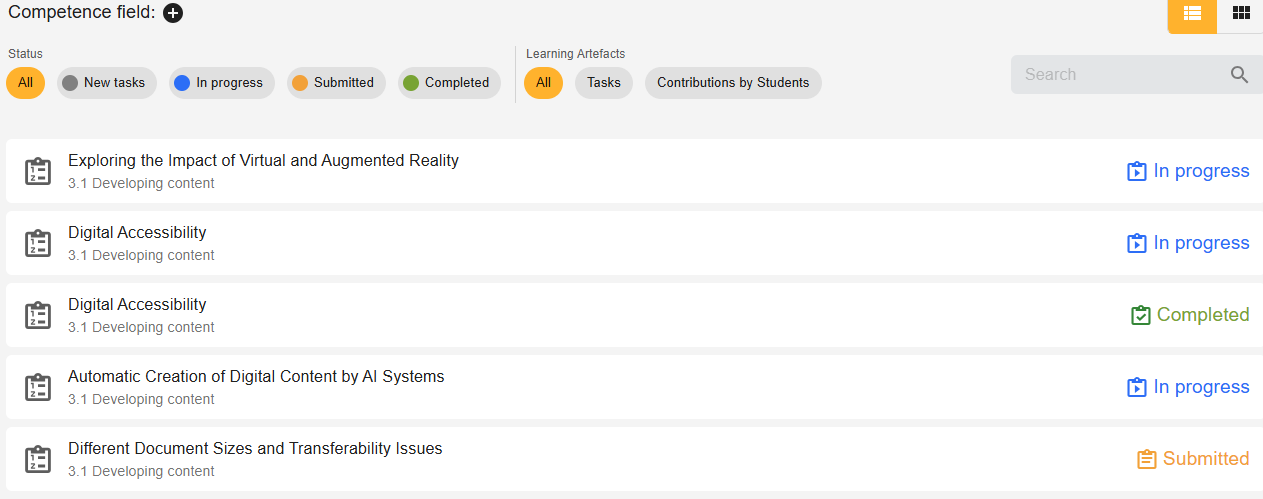
In the individual view of a learner, you can see at a glance which tasks are in progress and which have already been completed. By clicking on a task, you can view the submitted solution (if available), the learner's comments, their self-assessment of the task, and the assigned competency. It is also possible to send messages directly. Teachers can also assess the learners' results by filling in the fields next to the self-assessments. In this way, a task can be marked as completed and the associated competency can be evaluated. The chat can be used as a way to give direct feedback or answer questions written by learners in the comments.