Invite users to take part in a self-assessment
The function Invite Users enables sending out invitation links to a given user group for a specific questionnaire. Users do not have to be logged in to take the self-assessment, so the results can stay anonymous.
It is possible to invite users by entering their email address or alternatively you can create “anonymous invitations” that allow you to send out a link manually after creating it, without entering any email address.
Invite by using email addresses
Enter one or several email addresses into the field “invite users”.
Note: E-mails in the corresponding window should be separated by commas, semicolons or line breaks.
Group invitations allow combining users within a specified group for aggregated results. This is important to collect self-assessment results for a group of users.
The name of an organisation can be entered in the field “Invite to group”. Questionnaire results can then be related to this group.
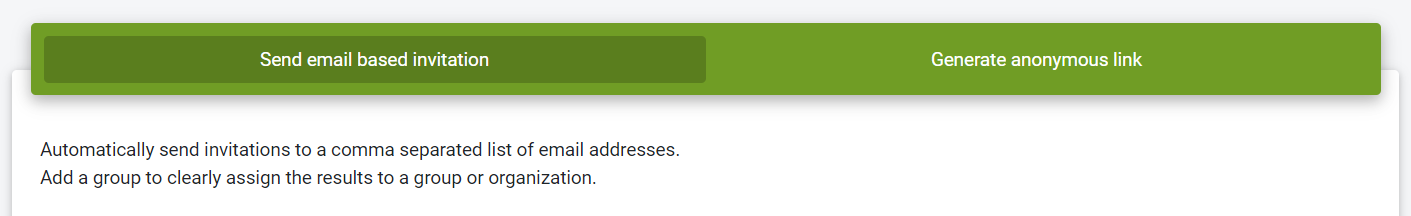
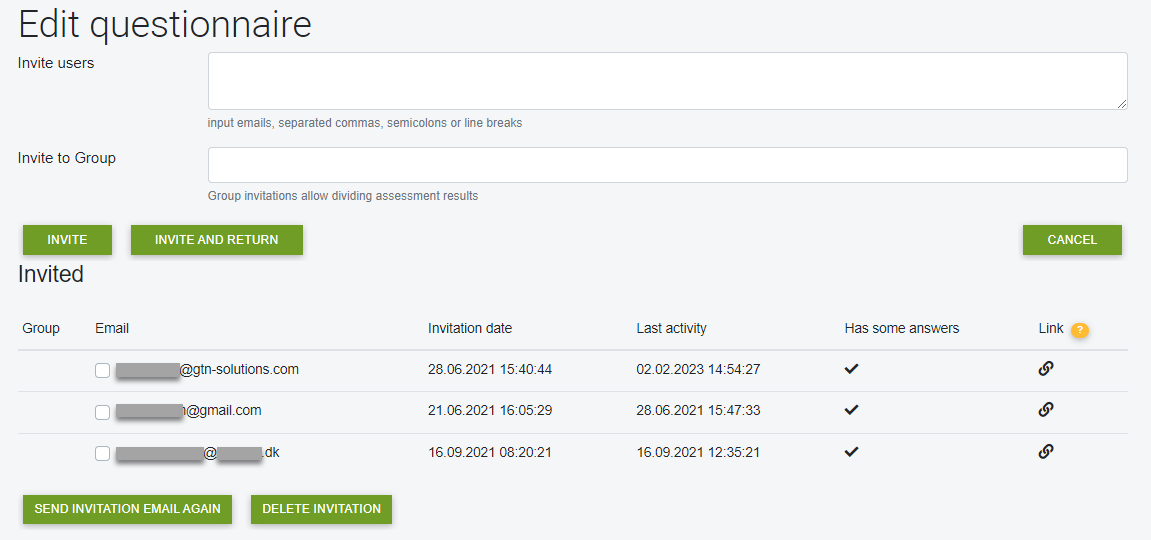
Information on previous invitations is also provided in this section. E.g. group name (if the user belongs to any), user’s email, invitation date, user’s last activity date and answers, link itself.
It is possible to resend invitation emails to selected users or delete previously sent invitations.
An editor can share invitation links manually. To copy a link press the corresponding symbol in the list of sent invitations:
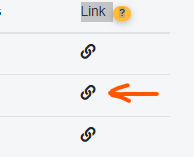
Inviting without using E-mail addresses
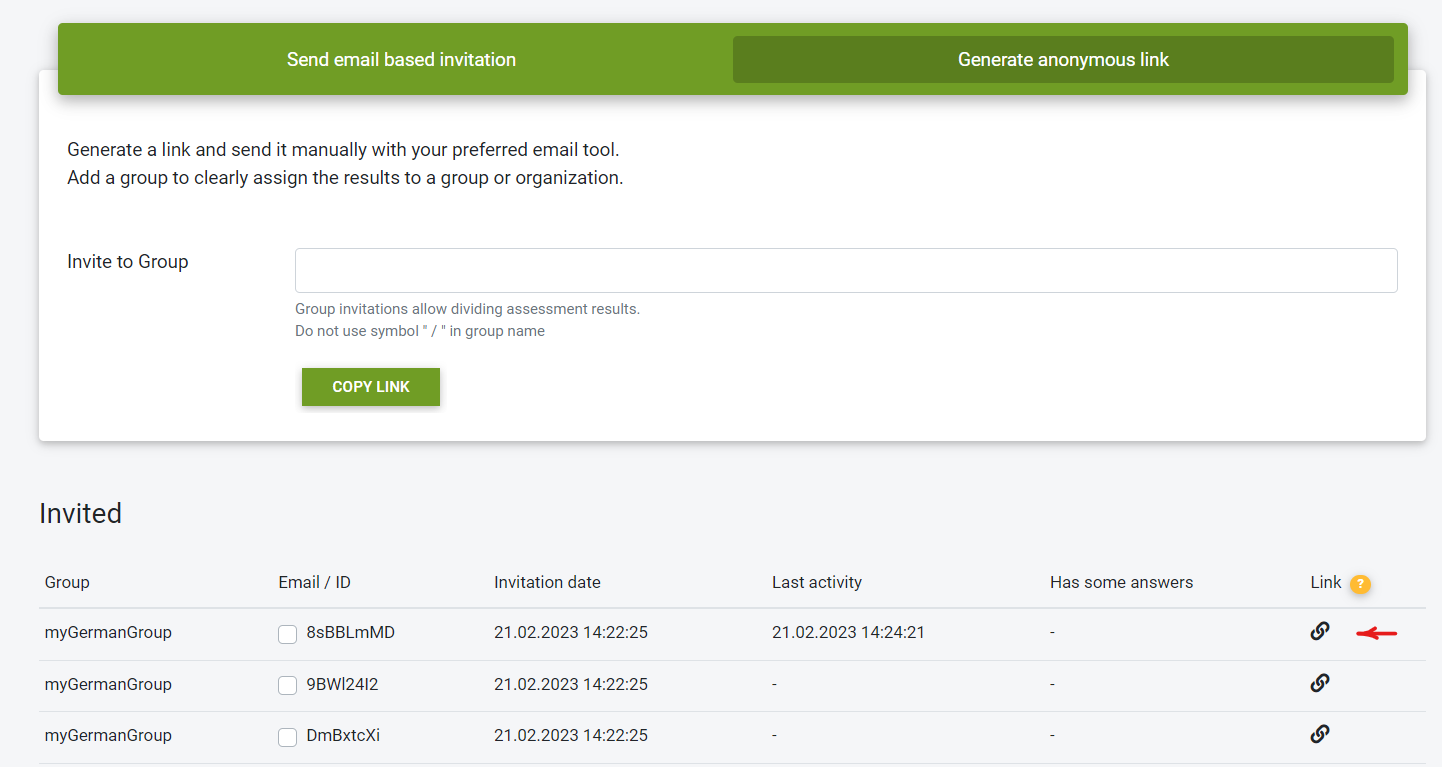
For creating invitation links without entering email addresses, please enter the name of your organisation in the “Invite to Group” field, in order to make it possible to know which partner organisation the result of each self assessment belongs to. Then select the tab “Generate anonymous link”.
You can click on the “link” symbol in each line to copy the unique link and send it out manually to your recipient.