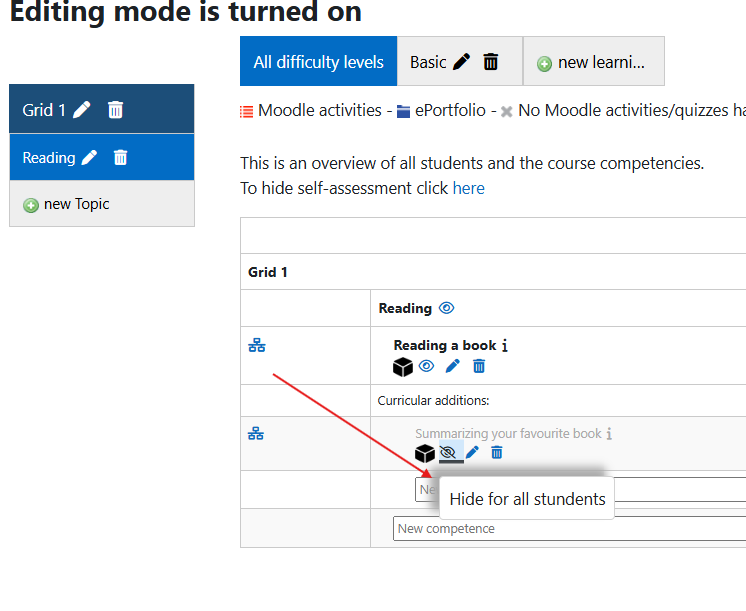New Competence Grid
If no competence grid has been stored yet, a new grid can be created via the “Competence grid” block.
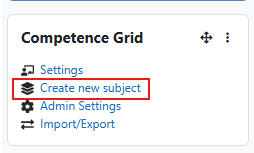
Add a new competence grid
To do this, a name for the competence grid, for the competence area, for the learning progression and a competence description must be selected. New competence areas and learning progressions, including content, can then be added directly.

Edit Mode
To edit the grid, click the “Activate editing” button at the top right.
Note: New competence grids can only be created in courses in which no other competence grid has yet been activated.
Now you can create a competence/partial competence.
This option is used if school-specific competencies are to be recorded in addition to the generally specified grids.
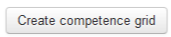
New competence/partial competence
Learning material can be uploaded.

To add learning material, the skills/areas to which the material relates must be selected. Learning materials can be designed as links, files with sample solutions or as textbook references. If a Moodle activity has already been created, this can also be selected. Self-uploaded learning material (including sample solutions) can also be removed again.
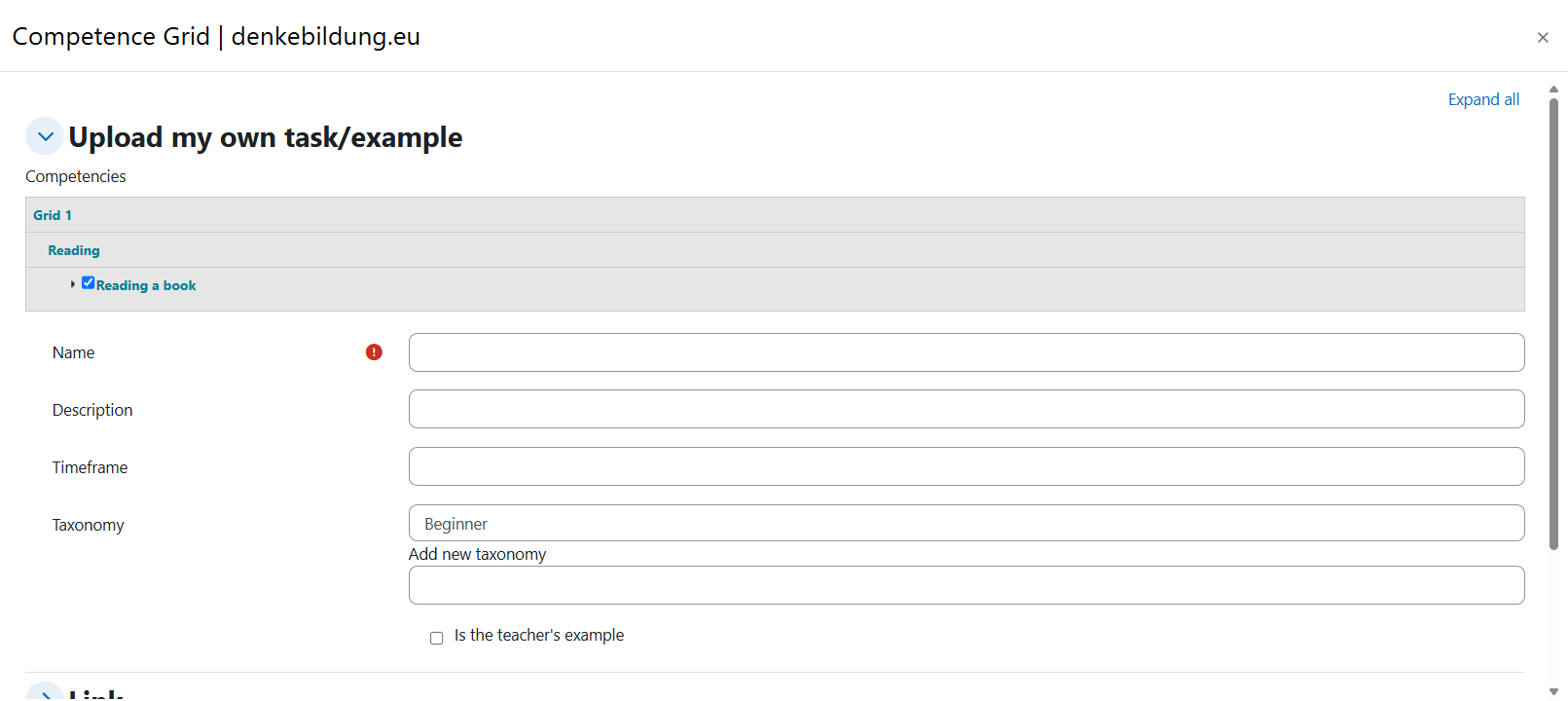
- Competencies can be linked to topics.

- Competencies/partial competencies, materials and sample solutions can be hidden or shown.

If not all course participants but a specific student has been selected, the element is only hidden/shown for this student. If all students are selected, individual hidden/shown elements are overwritten.
In addition, elements that are below the hidden/shown element in the hierarchy are also hidden or shown.
Note: The learning process can be controlled and individualized by showing and hiding competence areas. Students who should not yet have all competence areas to choose from are thus only provided with the content that they currently need in the learning process.