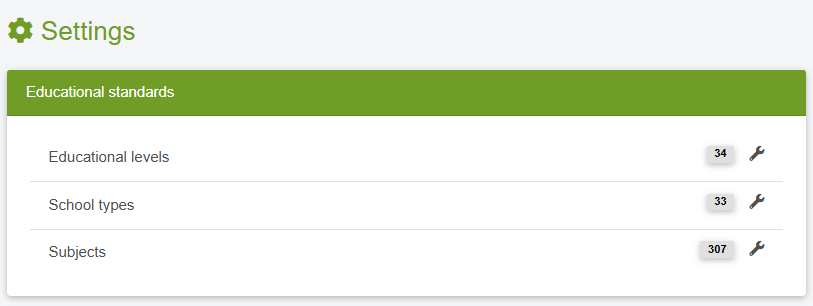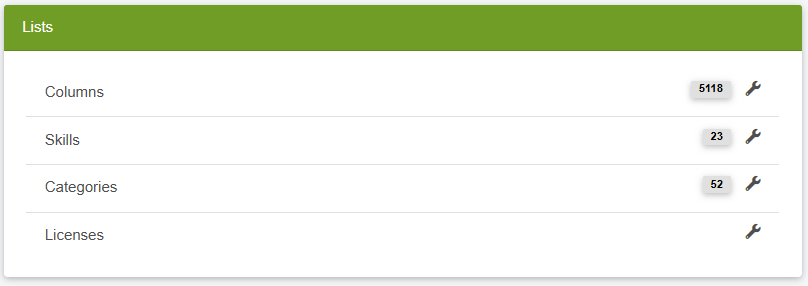Comet Individual installations
Comet is open source and can therefore be installed on individual systems.
If you are interested, the source code can be requested from GTN. A working Typo3 CMS installation is required to use the plugin.
If you require further support, please contact us at office@gtn-solutions.com.
Roles and Rights Concept
The backend administrator (of Typo3) can configure meta data groups. Within these groups all settings of a certain educational level are grouped.
There are two levels of rights:
Provider-admin: does the basic configuration and customization (e.g. adds data related to educational level and school type
Editor: is part of a meta data group that works on specific competence grids and has the following privileges:
- adding/editing/deleting grids
- adding/editing/deleting competence fields
- adding/editing/deleting competences
- adding/editing/deleting subcompetences
- adding/editing/deleting material/indicators/evidence
Settings
In the sysfolder FE groups the provider-admins are added, general settings are made and shares are managed.
General Access Settings
- education level - with these values the general educational levels are defined
- schooltype - schooltypes within an educational level are added
- niveau (taxonomy) - all taxonomy levels are stored here
- category - taxonomies related to assessment and learning materials are added here
- crosssubject (interdisciplinary) - new (interdisciplinary) themes are stored here
- gradingsystem - assessment schemes are stored here (ABC, GME..)
- all - privileges for all values above are stored in this group
Generate export-file for Moodle
It is possible to generate a file in the export-section of the tool. Users that have the group MoodleXML can generate the file at any time
On the Moodle-side there is a new link for the administrator in the exacomp-block to keep import up-to-date. By clicking on the link the data from comet is imported to Moodle. This can also be configured as a cron job.
It is advisable to host an individual Comet-installation when more competence grids and editors are involved.
Using the settings (for organizations), various adjustments can be made related to educational standards of an organization educational classifications, school levels, standards and taxonomies.
The Comet system is built very flexible. This way individual users using the system can define their own classifications.
After logging in (as organisation’s admin) using the settings symbol in the upper right corner these settings can be configured: