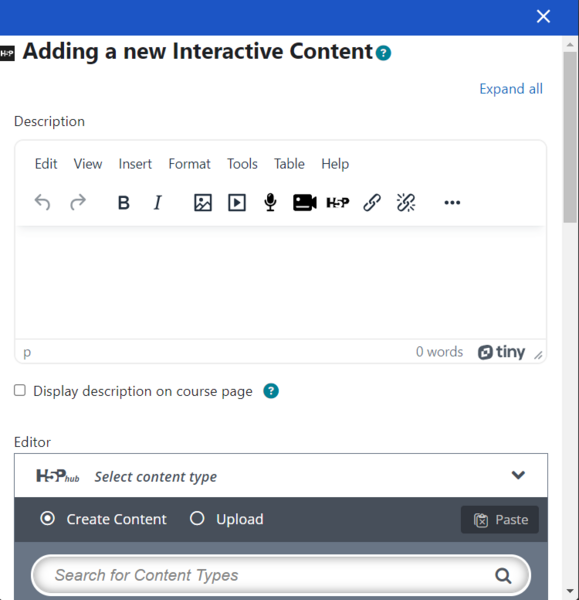Design interactive activities with H5P extension
Interactive digital material proved to be very successful at all levels of education. It engages learners with captivating media, prompts interactions with the course material and promotes repetition and retrieval of previously learnt information and skills.

Dakora+ H5P extension allows you to create interactive content within the application. Read more about the H5P tool and its features.
To work with H5P content in Dakora+, a H5P plug-in needs to be added to the main Moodle installation. For more details refer to Admin section.
From the “Create new task” form click “Add H5P content”.
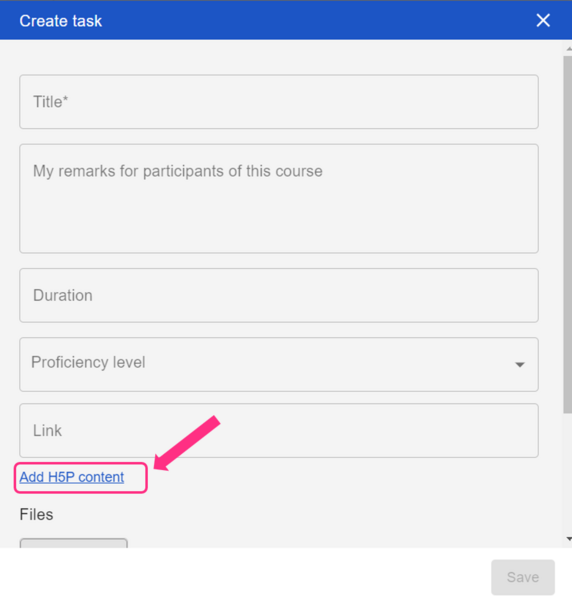
If H5P interactive content plugin (black) is installed in your local Moodle installation a list of H5P activities will appear. Choose the activity type, add content and save.