Installation and Configuration

Basic Installation
- Download the latest code from: https://github.com/gtn/exaport or from Moodle.org
- Copy the exastud folder into the /blocks directory of your Moodle installation, or install it via the Moodle user interface under Site administration > Plugins
- Log in as an administrator and start the installation process.
Before being able to used the module a pre-configuration has to be done. Pre-Configuration is a two-step process which involves administrators as well as class trainers.
The block can be activated at any desired location in Moodle
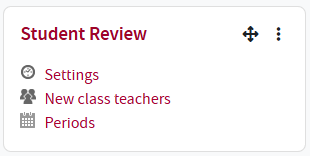
Administrator settings
Basic settings for the module can be adjusted under:
Site administration → Plugins → Blocks → Exabis Learning Development Reports.